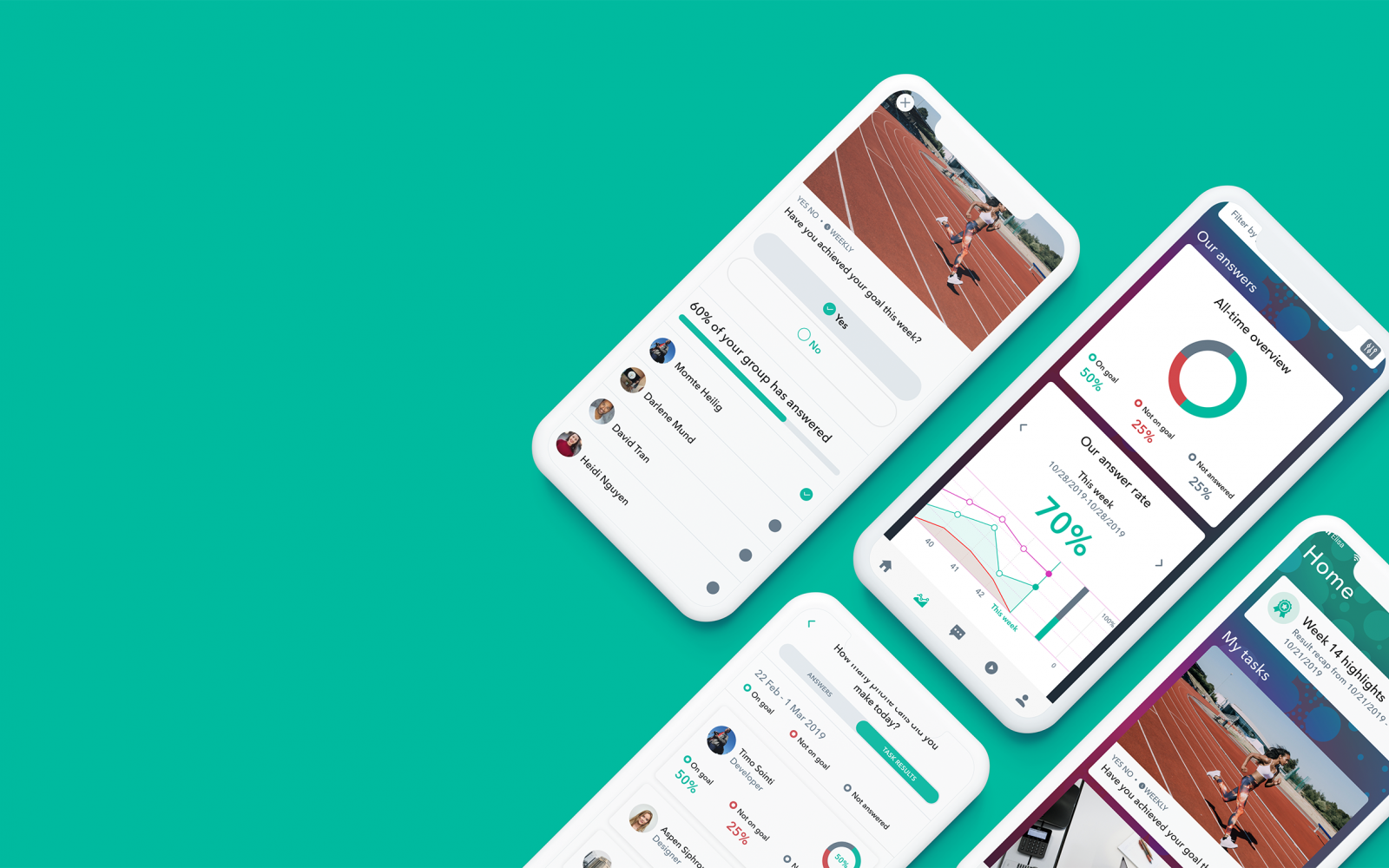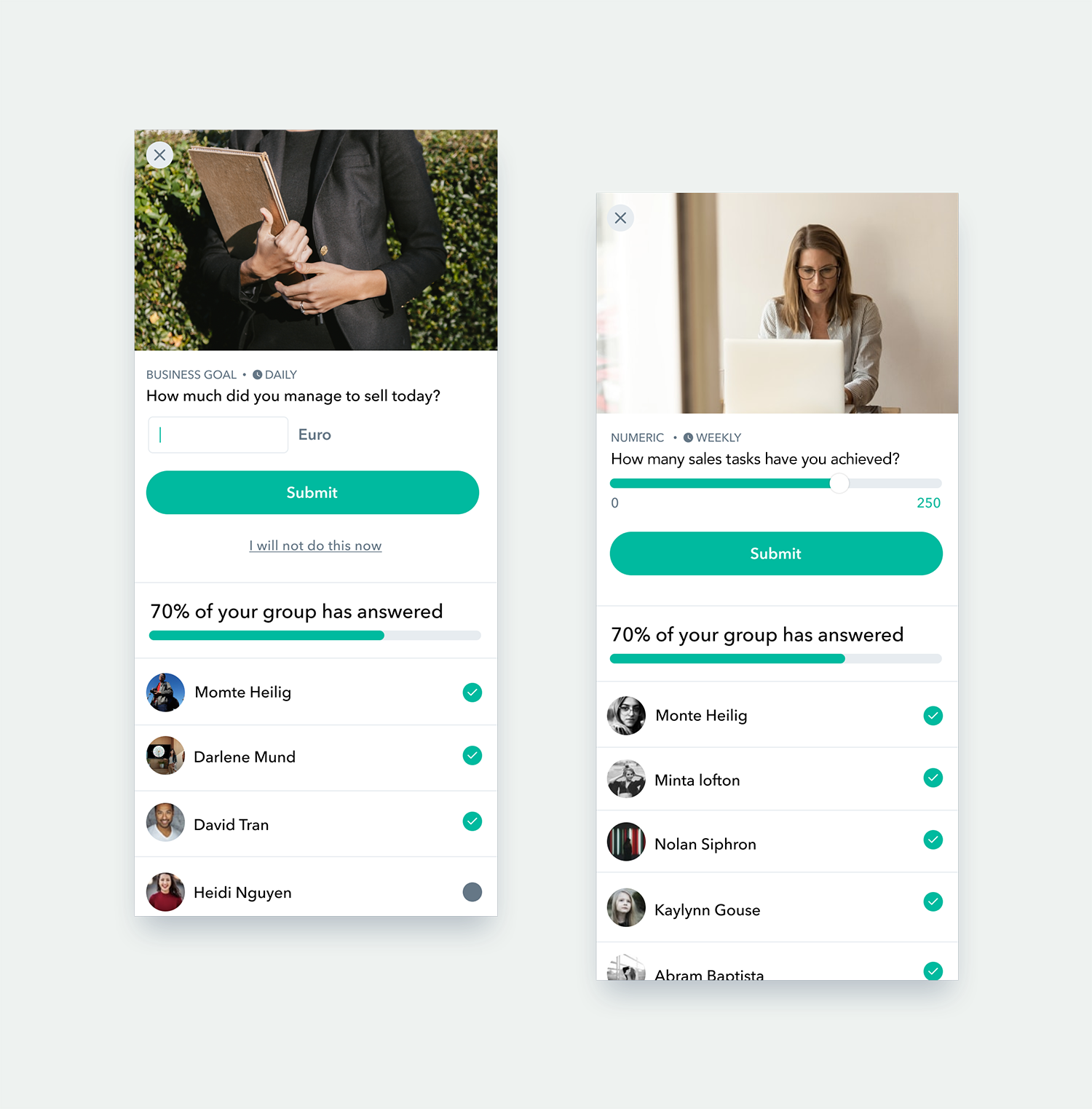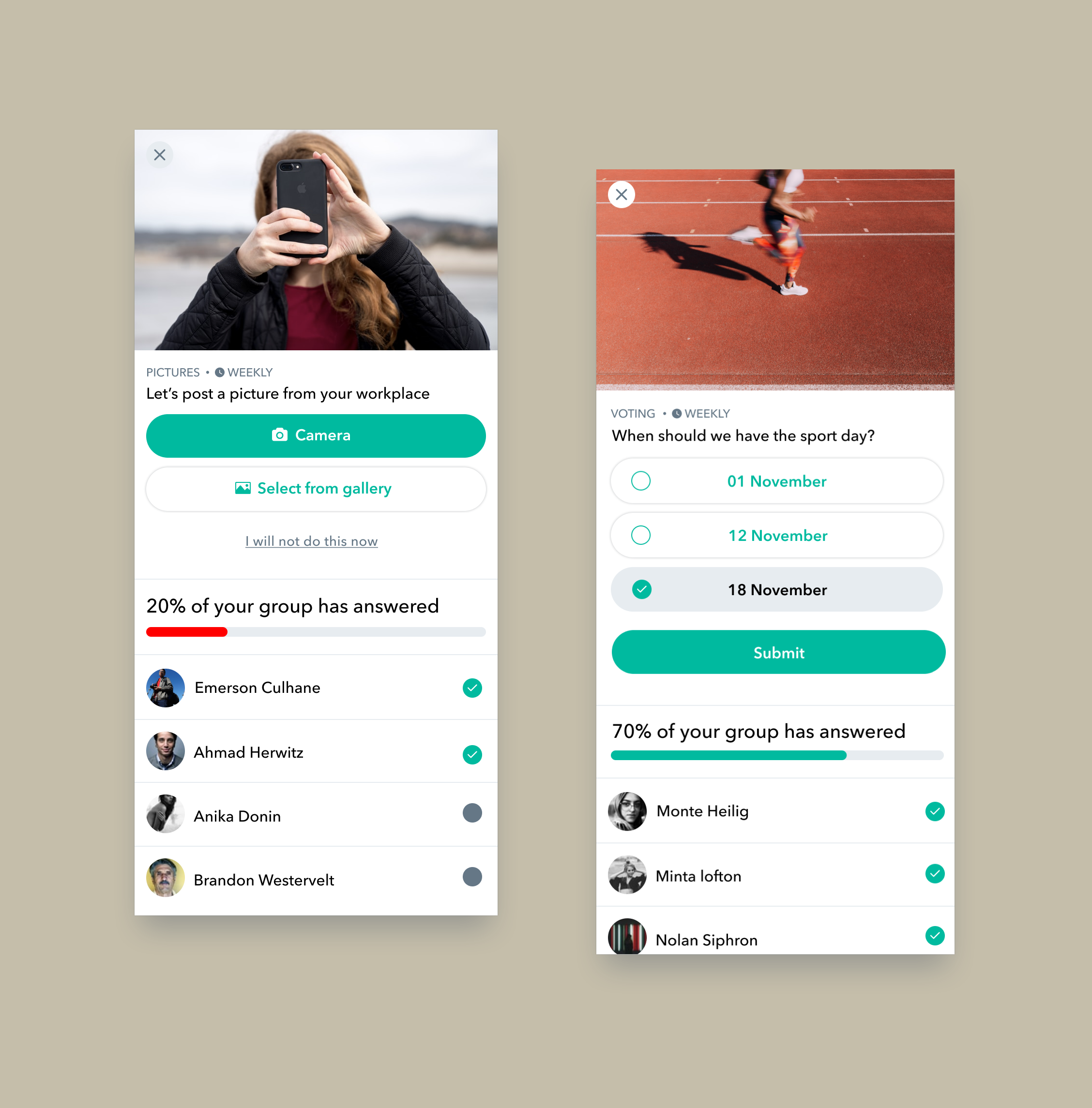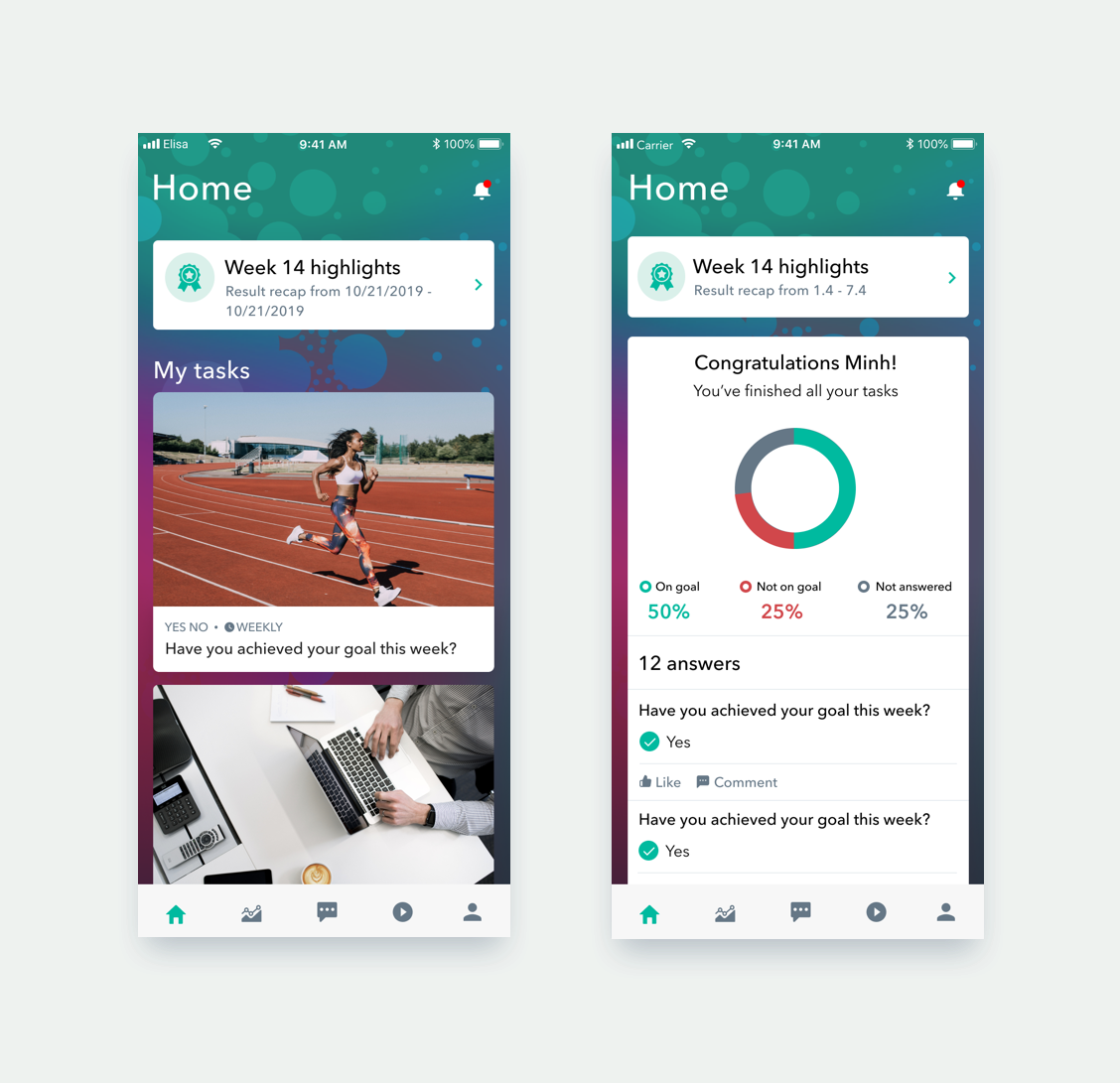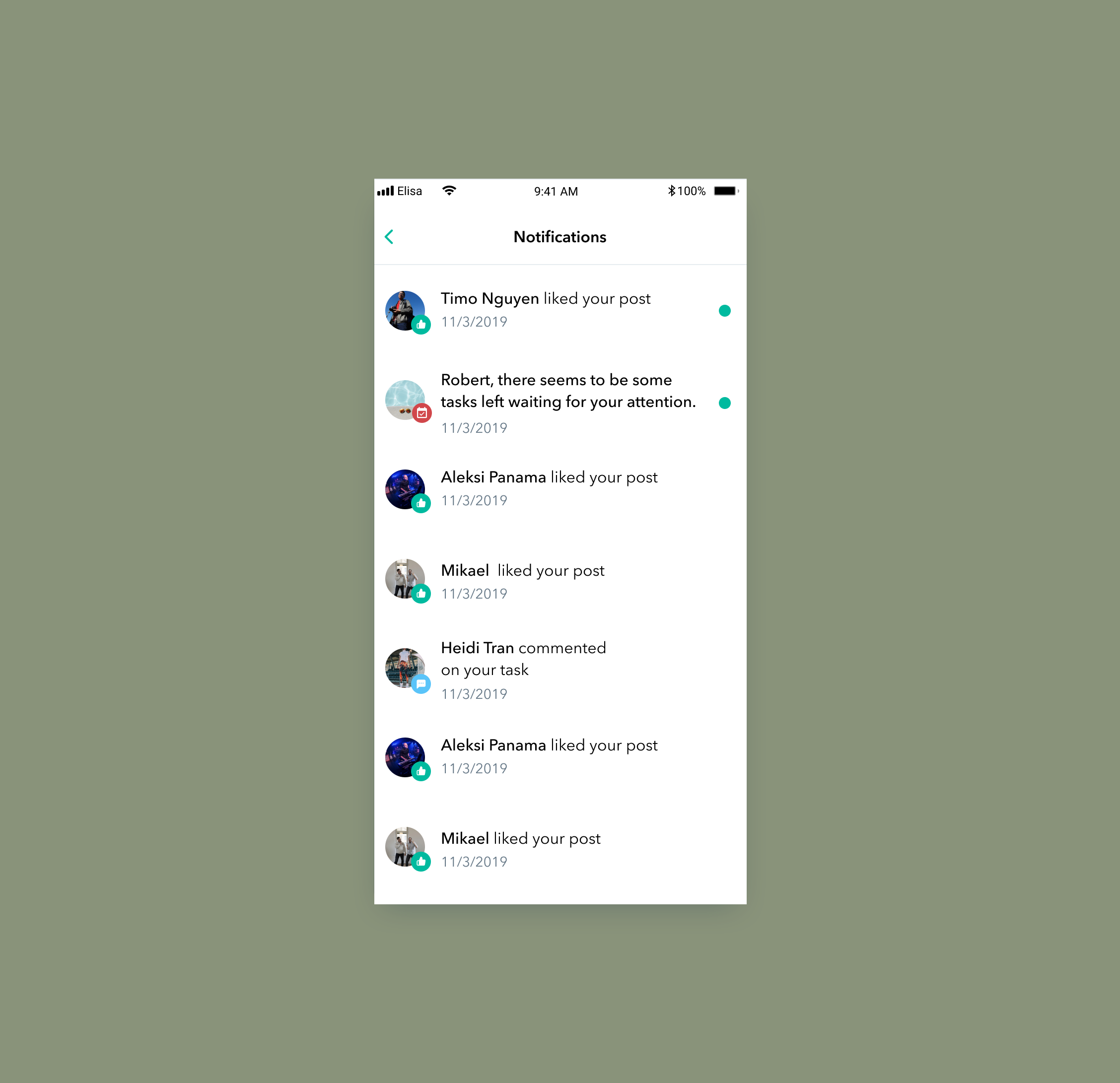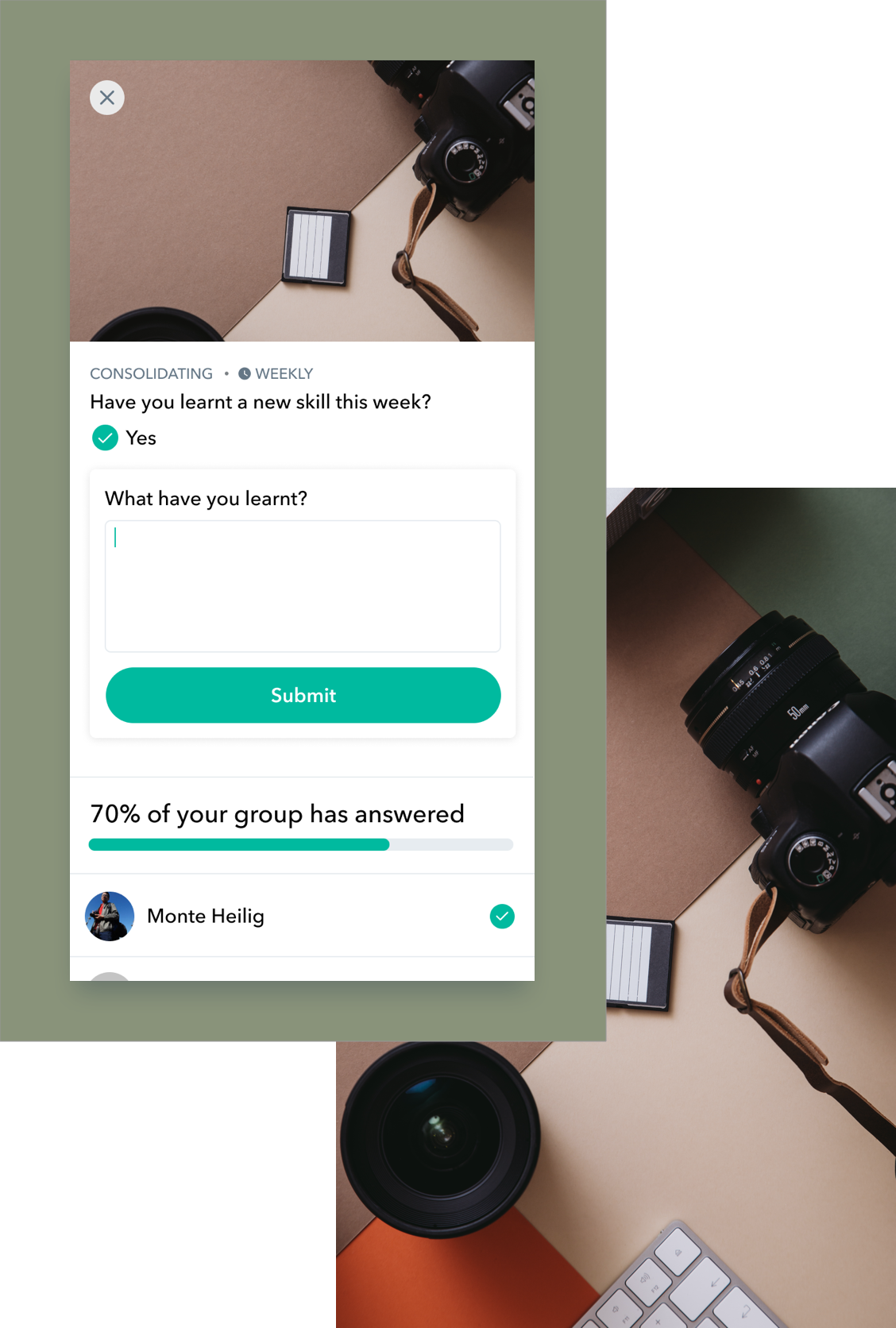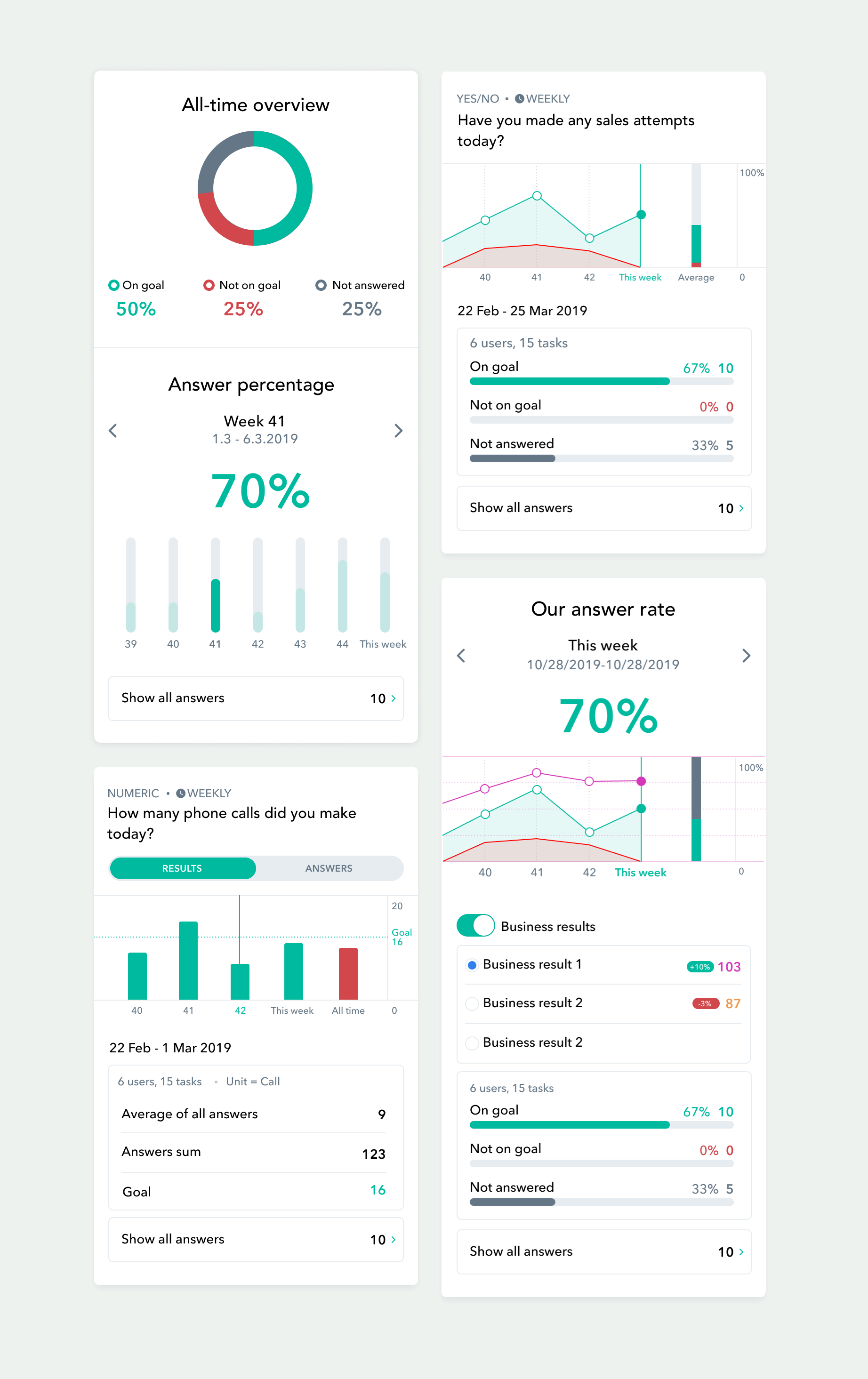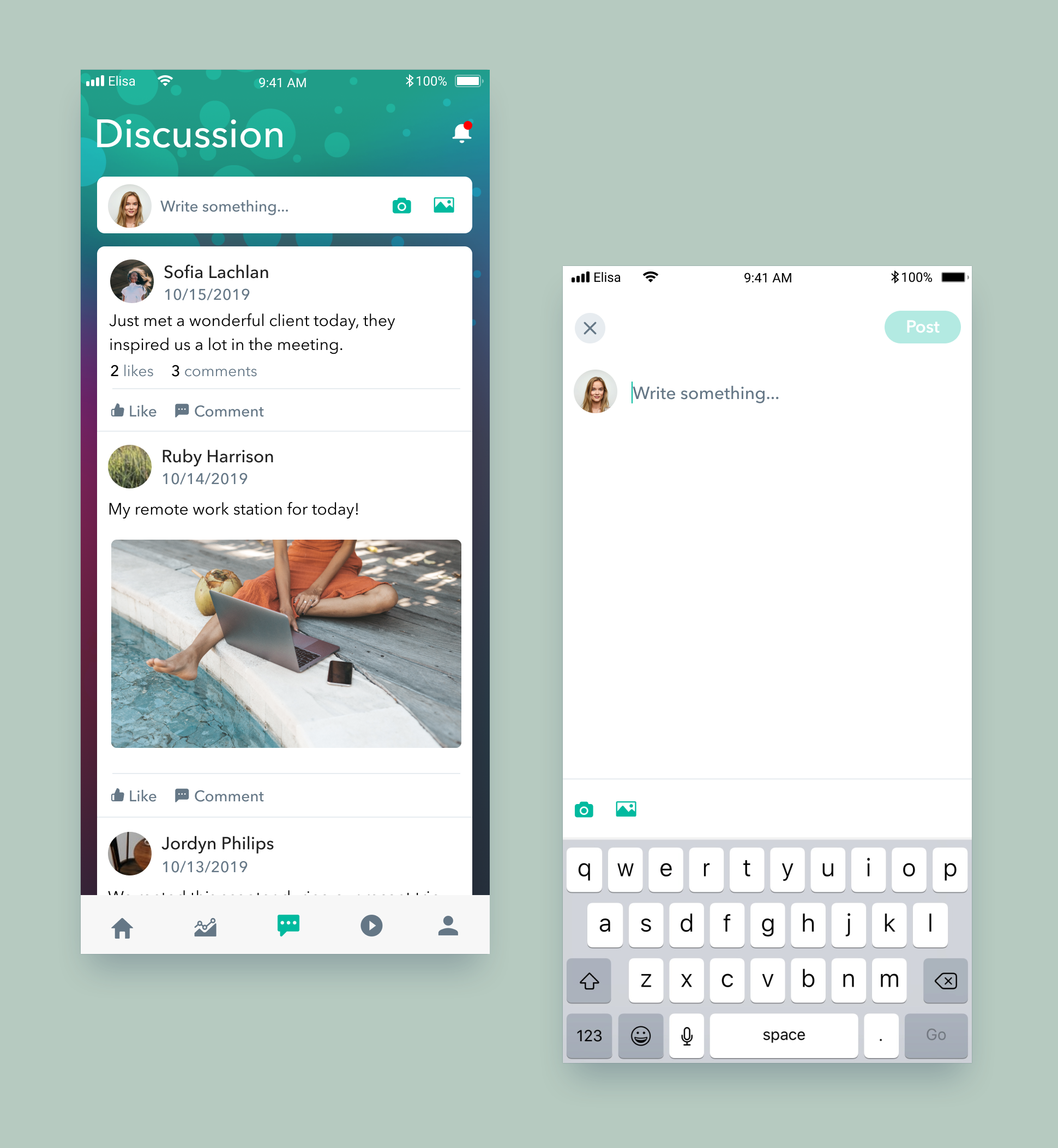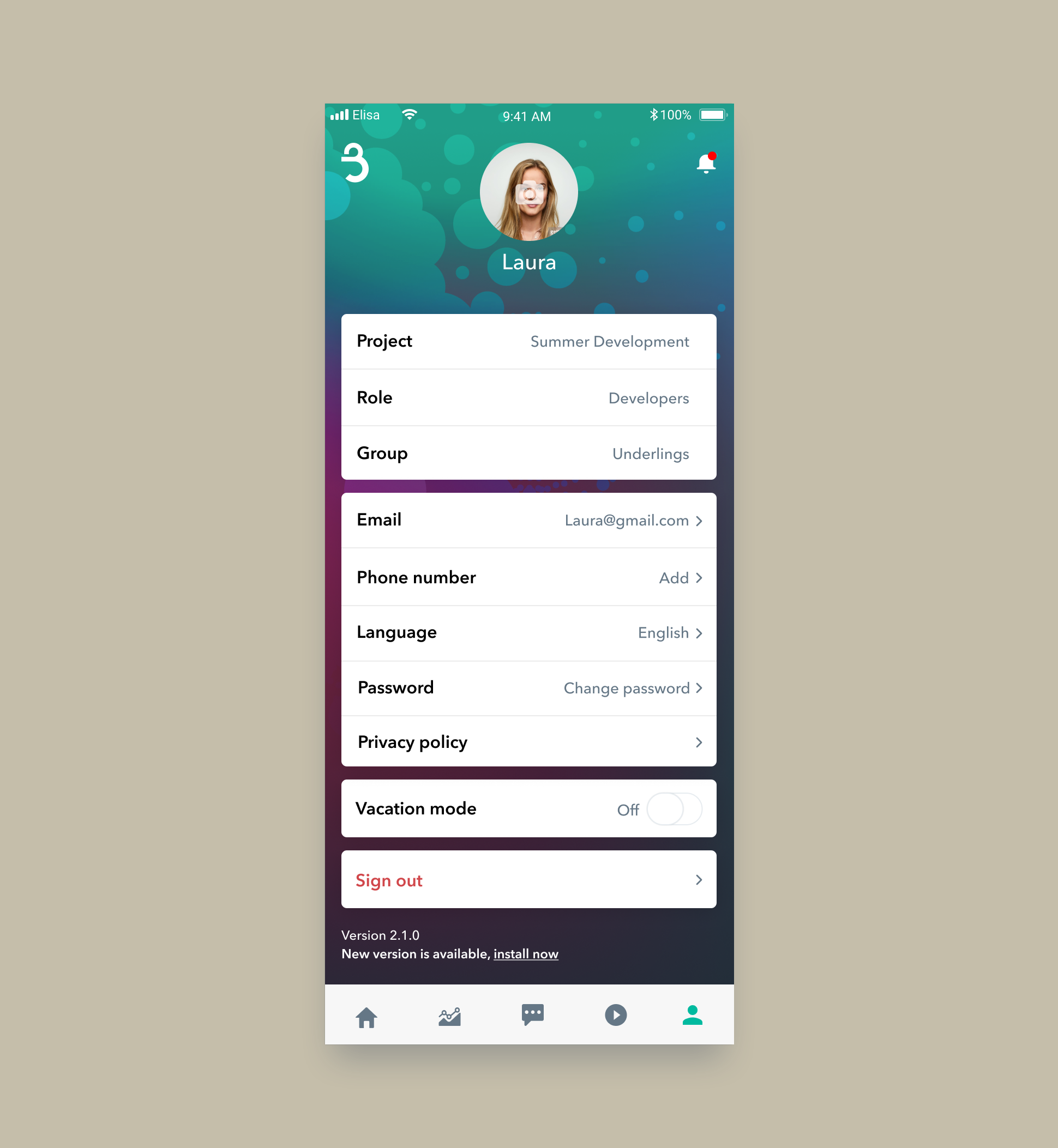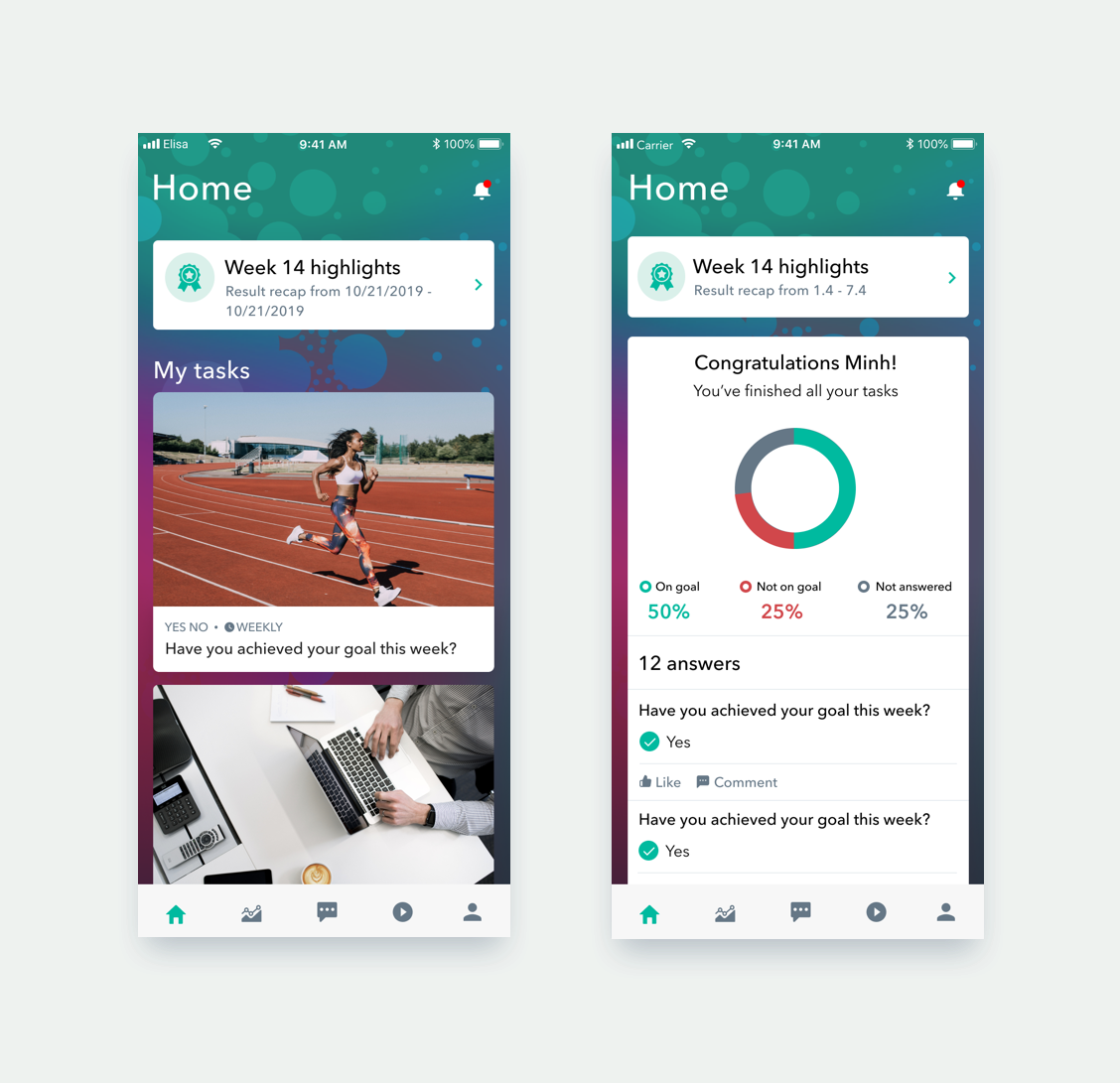
The Home screen is the first thing users see when they open the app. Here users can see their open tasks, summary, and statistics for the week. As a way of giving recognition to individuals and teams, this screen also shows highlights of the previous week: statistics on how the team, company or individual is doing as well as the best performers.
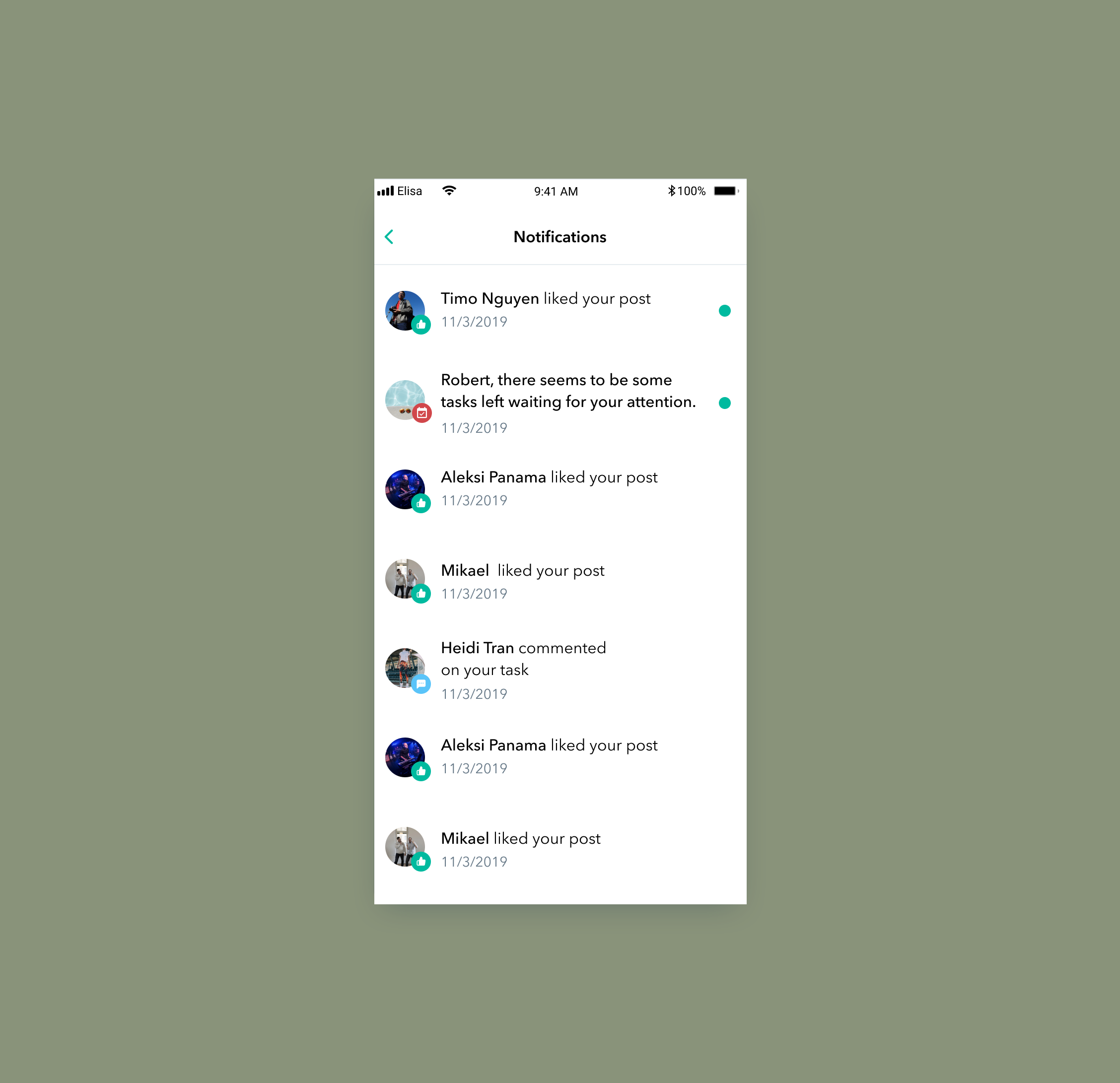
Notifications can be accessed from all main screens. The user receives notifications about tasks and posts as well as their engagement with other people through comments and likes. The app sends push notifications about unanswered tasks if the user has allowed it in their phone’s settings.
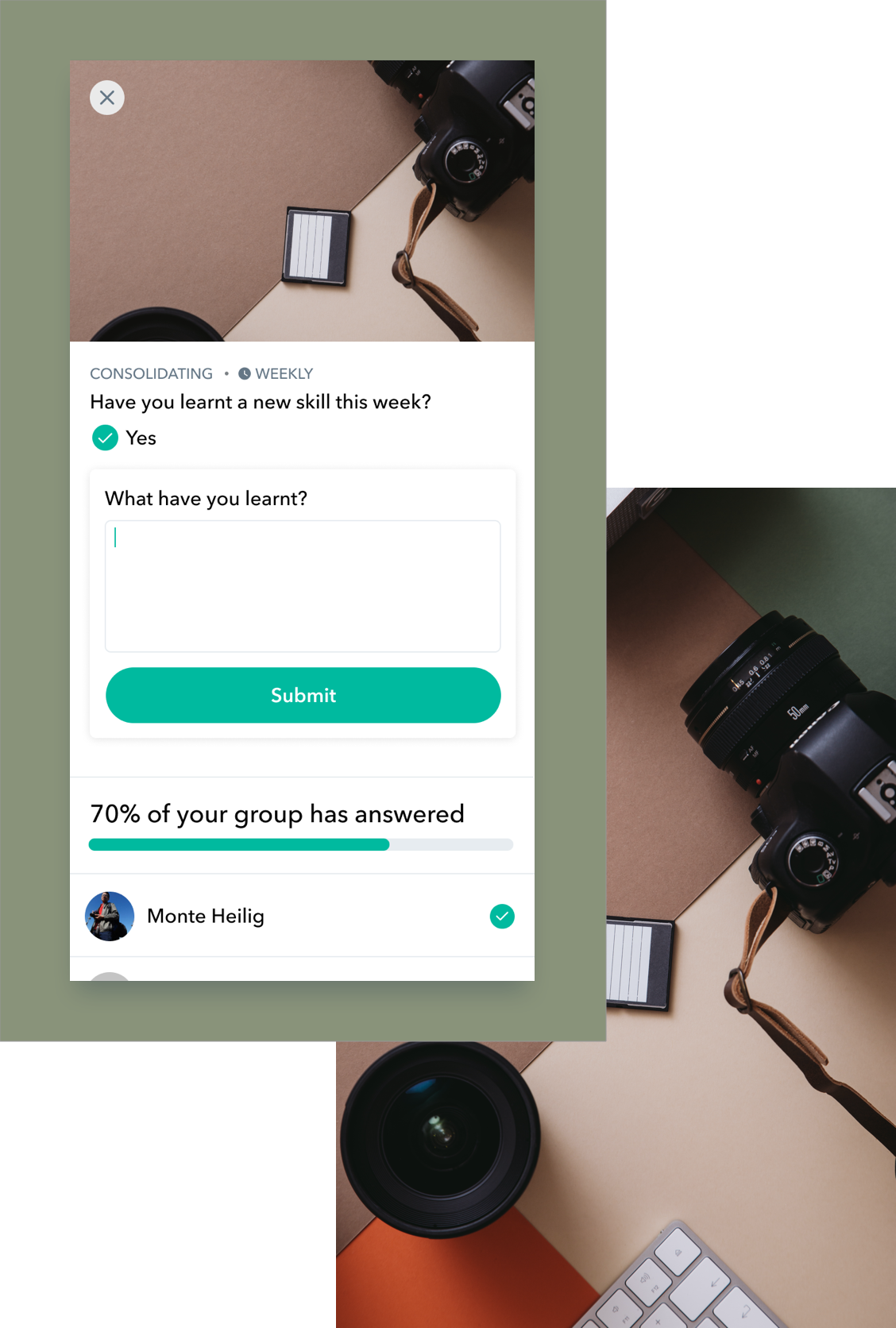
Tasks are the most central feature of BEAT. Creating desired behavior through repeated tasks is the basis for rooting organizational habits in the Trainers’ House change management framework. Seven different task types ranging from yes/no to consolidated questions allow admins to use tasks for a broad array of needs. Tasks can be assigned as daily, weekly or monthly or as one-time tasks. Below their task, users can see in real-time whether and what others have answered.
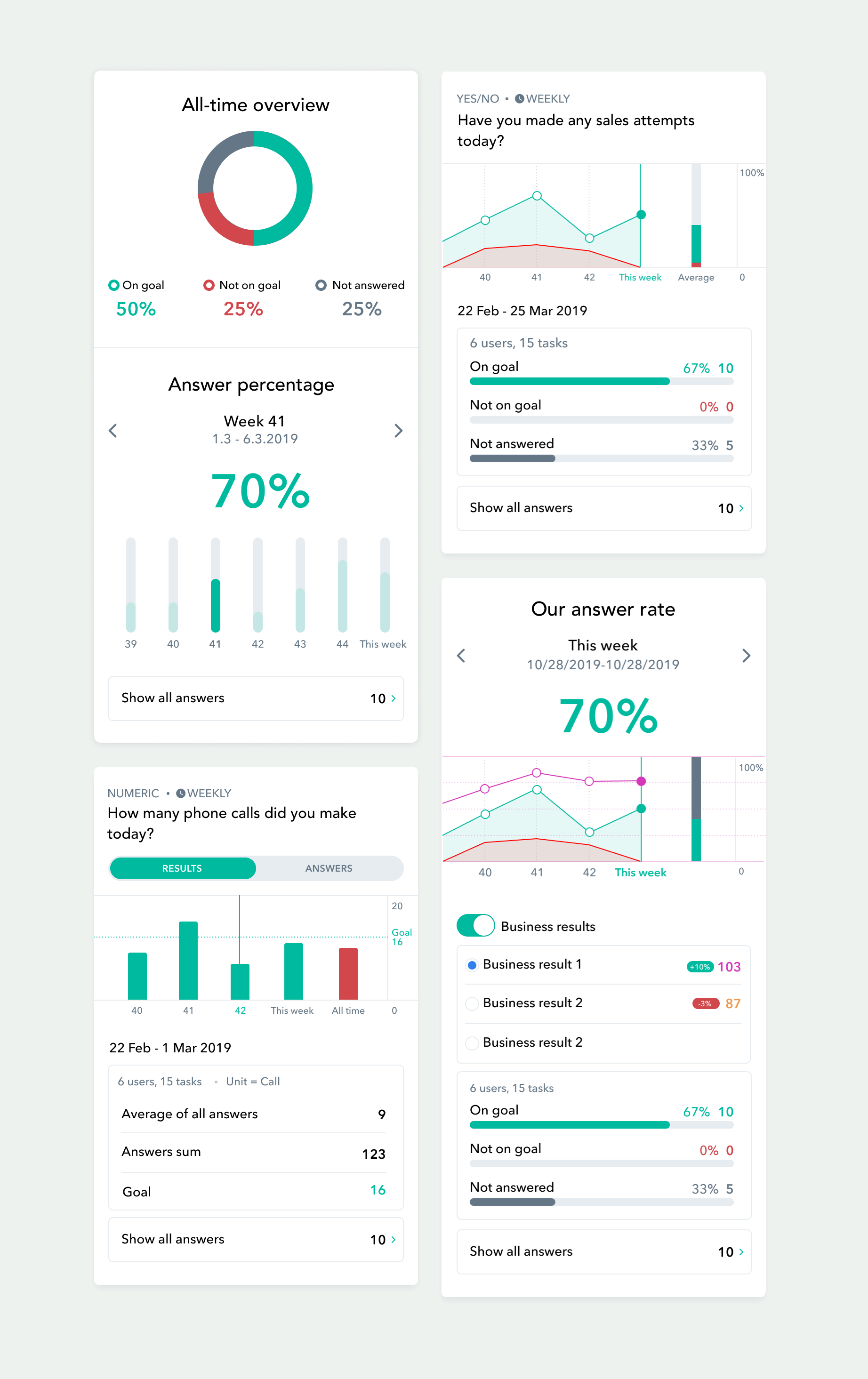
The Results page brings together simplified statistics of the whole company’s performance. Users can view their own stats, company-level stats as well as those of other individuals. Results can be filtered by person, role or team. Anyone’s performance is visible to everyone - this is how transparency culture is built.
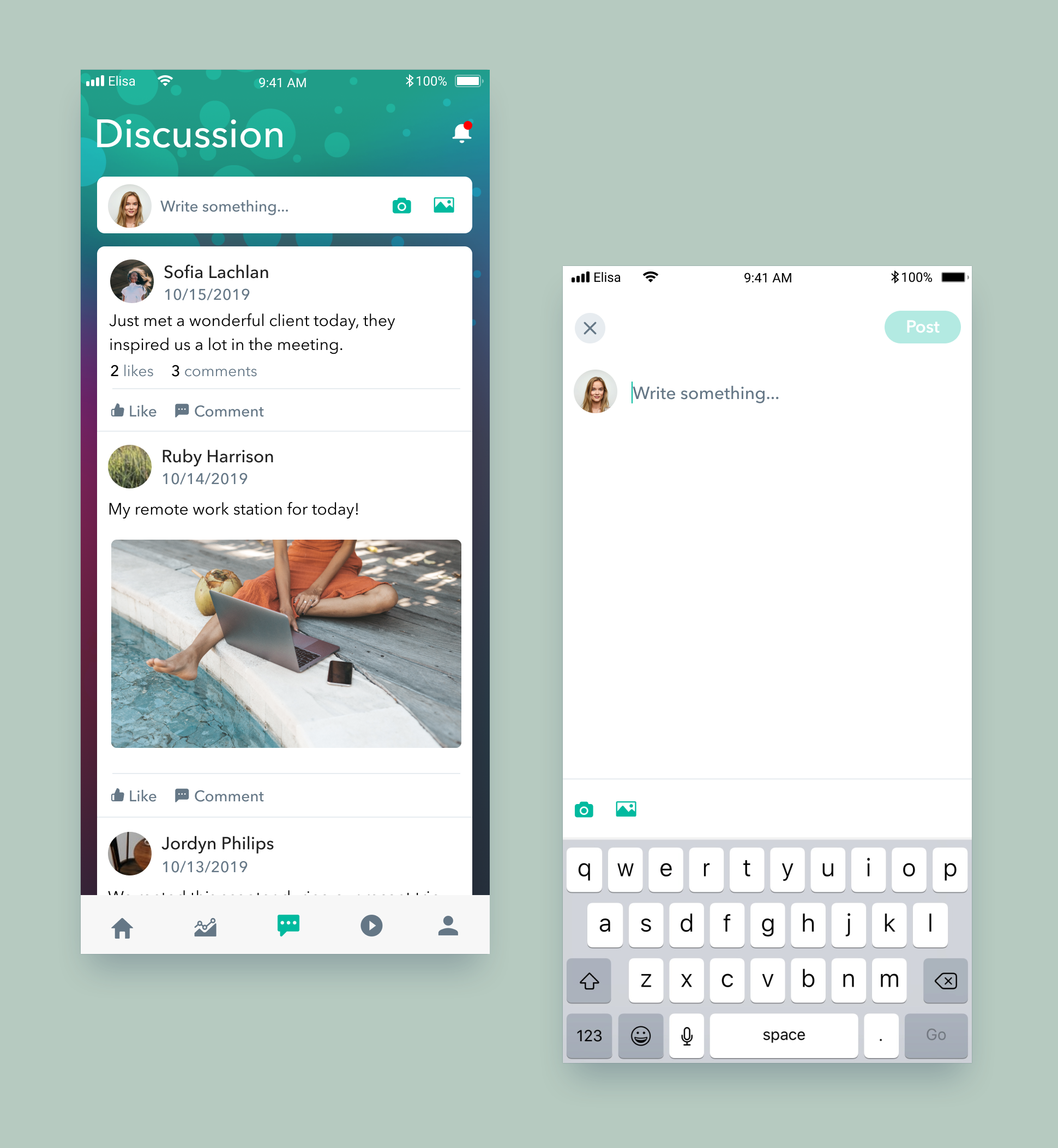
The Discussion section is the company-wide social media where users discuss, comment and like each other’s answers. The goal of the discussion section is to create a positive environment around answering tasks and to make using the app fun. Anyone can post random, fun things they want to share with others.
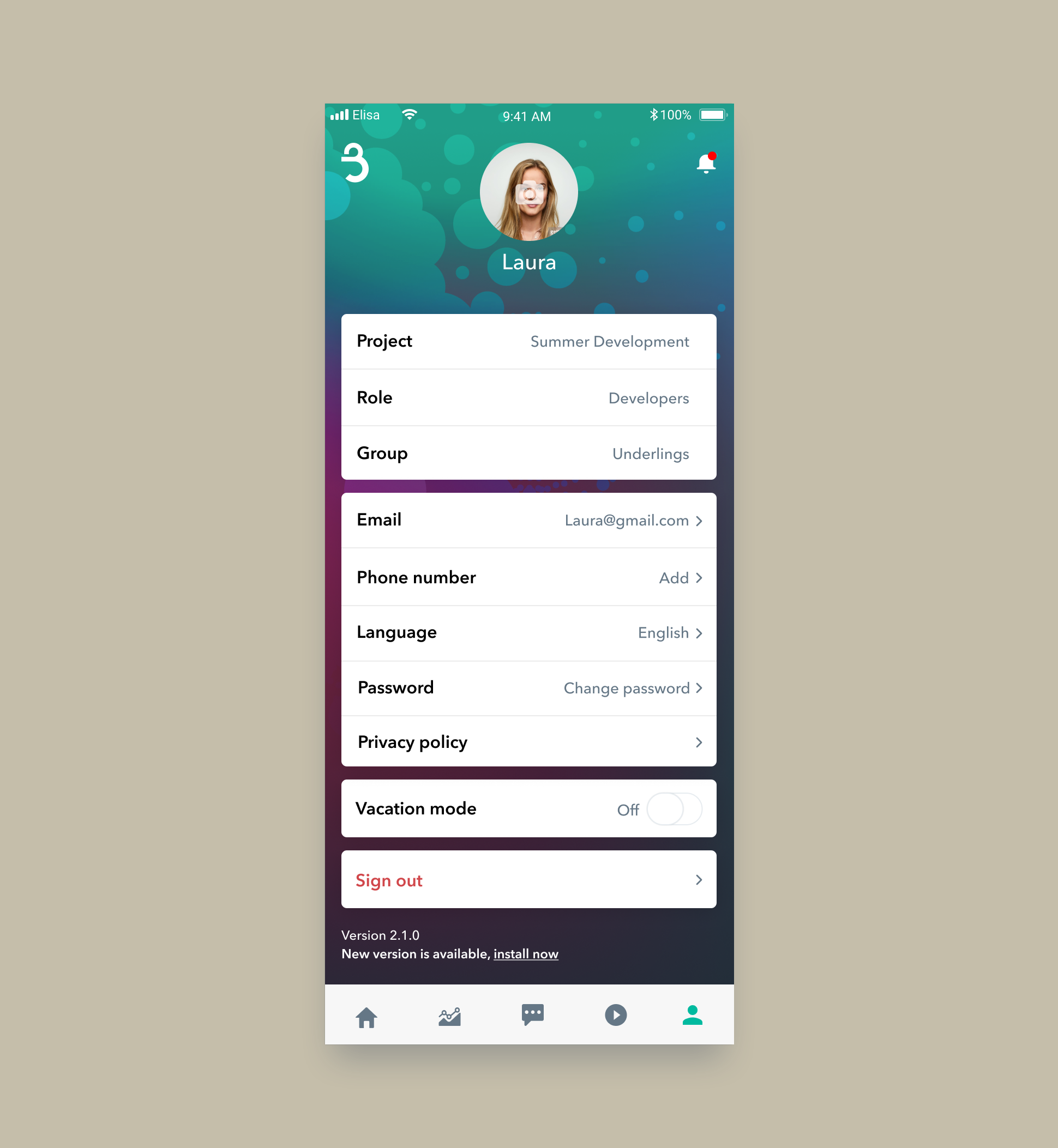
On their Profile, users can adjust settings like language, update their login details or set themselves to Vacation mode, in which they won’t have tasks assigned to them.
In addition, the app features an Admin panel where admins manage tasks and users. BEAT has two admin levels that are used by Trainers’ House and their client admins. The Admin panel is mostly used in the desktop version of the app.